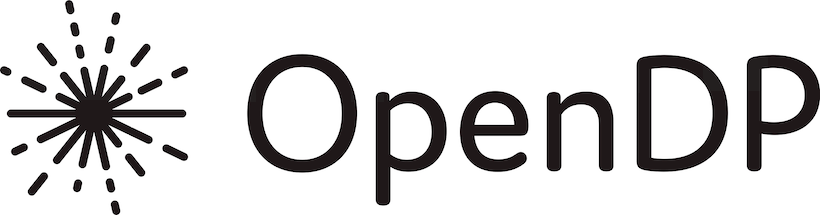Development Environment#
Follow the steps below to get an OpenDP development environment set up, including the ability to run tests in both Rust and Python.
Install Rust#
Download Rust from the Rust website.
Install Python#
Download Python from the Python website.
Clone the OpenDP Repo#
If you don’t have write access to the OpenDP repository, you will first need to make a fork. The GitHub documentation explains this process well.
Clone the repo (or your fork) and change into the opendp directory that’s created.
git clone https://github.com/opendp/opendp.git
cd opendp
Building OpenDP#
Build OpenDP#
Change to the rust directory before attempting a build, run the tests, and then return to the opendp directory.
cd rust
cargo build
cargo test
cd ..
Add –features=untrusted to the cargo commands to include non-secure floating-point and contrib features like make_base_laplace. Refer to the Developer Frequently Asked Questions section if you run into compilation problems.
Install Python Dependencies#
Change to the python directory, create a Python virtual environment, activate it, install dependencies, and then install the Python OpenDP library itself.
cd python
python3 -m venv venv
source venv/bin/activate
pip install flake8 pytest
mkdir src/opendp/lib
pip install -e .
The developer install will not work if you don’t use the -e flag when installing with pip!
Run the Tests#
From the python directory, set an environment variable to the location of the OpenDP library you built. Then run the tests.
export OPENDP_LIB_DIR=../rust/target/debug
pytest -v
Documentation#
Documentation Source#
The source for this documentation can be found in the “docs” directory at opendp/opendp
Building the Docs#
The docs are built using Sphinx and the steps are listed in the README in the “docs” directory.
Tooling#
There are many development environments that work with Rust. Here are a few:
Use whatever developer tooling you are comfortable with. The benefit to using Intellij IDEA is that the core developers use it, which makes it possible for one of us to actually join your IDE with the CodeWithMe Plugin, and talk through issues.
A few notes on Intellij IDEA:
Both the Intellij IDEA community edition and the CodeWithMe plugin are free
Be sure to open the project at the root of the git repository
Be sure to install the Python and Rust plugins for interactivity
Be sure to “attach” the Cargo.toml in the red banner the first time you open a Rust source file
To reiterate, of course, use whatever developer tooling you are comfortable with!