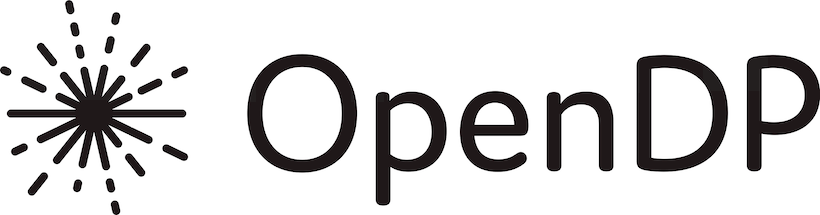Getting Started#
This section will walk you through the process of getting started with OpenDP. By the end, you should have a working OpenDP installation, and you’ll be ready to explore OpenDP programming.
Installation#
OpenDP is built with a layered architecture. The core consists of a native library, implemented in Rust. On top of this core are bindings for using OpenDP from other languages (currently only Python, but we hope to add bindings for more languages in the future).
In order to use OpenDP in your applications, the first step is installing the library so that it’s accessible to your local environment. Depending on how you intend to use OpenDP, these steps may vary.
Platforms#
OpenDP is built for the following platforms:
Python 3.6-3.9
Linux, x86 64-bit, versions compatible with manylinux (others may work)
macOS, x86 64-bit, version 10.13 or later
Windows, x86 64-bit, version 7 or later
Other platforms may work, but will require building from source.
Installing OpenDP for Python from PyPI#
OpenDP is distributed as a Python package on PyPI. You can install it using pip or another package management tool:
pip install opendp
Note
The OpenDP Python package contains binaries for all supported platforms, so you don’t need to worry about specifying a specific platform.
At this point, you should be good to go! You can confirm your installation in Python by importing the top-level module opendp:
>>> import opendp
Installing OpenDP for Rust from crates.io#
OpenDP is also available as a Rust crate. This is uncommon, as most people will use OpenDP through one of the other language bindings. But if you need to use the Rust interface of OpenDP directly, you can just reference the opendp crate in your Cargo.toml file:
[dependencies]
opendp = "0.1.0"
Note
The actual version may differ depending on the releases available.
With that configured, the Rust dependency system will automatically download the crate as needed, and you can just use the opendp module:
use opendp::core::*;
// OpenDP code goes here!
Building OpenDP from Source#
Under special circumstances, it may be necessary to install OpenDP directly from the source files. This is only required if you want to build OpenDP from scratch, or if you’re interested in contributing to OpenDP.
For this to work, you’ll need some prerequisites:
The Rust toolchain, edition 2018.
Python, version 3.6 or higher.
Python package pytest (optional but recommended).
Assuming your base environment is ready, start by cloning the opendp git repo:
git clone git@github.com:opendp/opendp.git
cd opendp
Next, you’ll need to build the Rust binaries. This is done by running cargo build in the rust subdirectory of the repo:
cd rust
cargo build
Note
If you’re using Windows, you may encounter problems when cargo tries to compile some dependencies. There are detailed instructions and scripts for dealing with this in the windows subdirectory of the repository.
This will compile a debug version of the OpenDP shared library, placing it in the directory opendp/rust/target/debug. (The specific name of the library file will vary depending on your platform.)
Finally, you can create a local Python package that incorporates your new shared library. This is possible by using pip install with the -e option in the python subdirectory:
cd ../python
pip install -e .
At this point, you should be able use OpenDP as a locally installed package. You can test that things are working by running the OpenDP test suite, using pytest:
pip install opendp
# Still in python subdirectory
pytest
If everything has gone well, you’ll see a bunch of output, then a line similar to this:
================== 57 passed in 1.02s ==================
This is just a quick overview of building OpenDP. If you’re interested in porting OpenDP to a different platform, we’d be delighted to get your help; please contact us!
Hello, OpenDP!#
Once you’ve installed OpenDP, you can write your first program.
In the example below, we’ll construct a Transformation, which is an OpenDP object that transforms data in some way.
In this case, the operation it performs is the identity transformation – so no transformation at all!
Then we’ll apply that transformation to a vector consisting of one string, and get back a copy of the vector.
>>> from opendp.trans import make_identity
>>> from opendp.typing import VectorDomain, AllDomain, SymmetricDistance
...
>>> identity = make_identity(D=VectorDomain[AllDomain[str]], M=SymmetricDistance)
>>> identity(["Hello, world!"])
['Hello, world!']
First, we import some types to have them in scope.
make_identity is a constructor function,
and the imports from opendp.typing are necessary for disambiguating the types the transformation will work with.
Next we call make_identity() to construct an identity Transformation.
Because OpenDP is statically typed (even when called from dynamically typed languages like Python), we need to specify some type information.
This is done by supplying some key-value arguments.
D=VectorDomain[AllDomain[str]] says that we want the Transformation to have an input and output Domain consisting of all string vectors,
and M=SymmetricDistance says that we want the resulting Transformation to use the OpenDP type SymmetricDistance for its input and output Metric.
Finally, we invoke our identity transformation by calling it like a function on a string vector. As expected, it returns the same string vector back to us!
That’s not particularly exciting, but it shows the rudiments of an OpenDP program. Don’t worry if some of the concepts don’t make sense because they’ll be explained later in this guide.
What’s Next?#
Now that you’ve had a taste of OpenDP, you can start exploring the library in more depth. The remainder of this guide will walk you through the concepts that underlie OpenDP, starting with its conceptual underpinnings, known as the OpenDP Programming Framework.
If you’re eager to just jump in with programming, you can look at some of the example uses of OpenDP.
For those who prefer to study reference material, you can consult the API Docs.