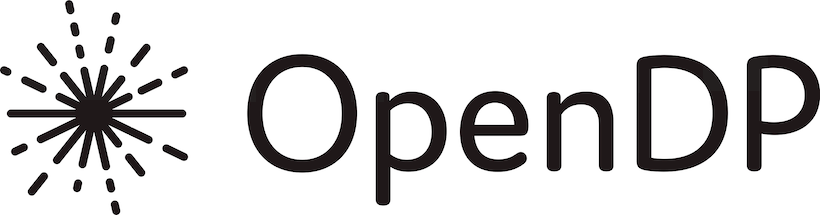Example Data Analysis#
In this notebook we use OpenDP to conduct a brief data analysis of a PUMS microdata sample from the US Census Bureau. The data consists of demographic information of 1000 individuals. Each individual in the dataset contributes at most one row.
[31]:
# the greatest number of records that any one individual can influence in the dataset
max_influence = 1
We now establish what is considered “public knowledge” about the data.
[32]:
# establish public information
col_names = ["age", "sex", "educ", "race", "income", "married"]
# we can also reasonably intuit that age and income will be numeric,
# as well as bounds for them, without looking at the data
age_bounds = (0, 100)
income_bounds = (0, 150_000)
The vetting process is currently underway for the code in the OpenDP Library. Any constructors that have not been vetted may still be accessed if you opt-in to “contrib”.
[33]:
import opendp.prelude as dp
dp.enable_features('contrib')
Working with CSV data#
Let’s examine how we can process csv data with Transformations.
I’m going to pull a few constructors from the Dataframes section in the user guide.
We start with make_split_dataframe to parse one large string containing all the csv data into a dataframe. make_split_dataframe expects us to pass column names, which we can grab out of the public information. make_select_column will then index into the dataframe to pull out a column where the elements have a given type TOA. The TOA argument won’t cast for you; the casting comes later!
[34]:
income_preprocessor = (
# Convert data into a dataframe where columns are of type Vec<str>
dp.t.make_split_dataframe(separator=",", col_names=col_names) >>
# Selects a column of df, Vec<str>
dp.t.make_select_column(key="income", TOA=str)
)
For the sake of exposition, we’re going to go ahead and load up the data.
[ ]:
%[ -e data.csv ] || wget https://raw.githubusercontent.com/opendp/opendp/main/docs/source/data/PUMS_california_demographics_1000/data.csv
[35]:
with open('data.csv') as input_file:
data = input_file.read()
print('\n'.join(data.split('\n')[:6]))
59,1,9,1,0,1
31,0,1,3,17000,0
36,1,11,1,0,1
54,1,11,1,9100,1
39,0,5,3,37000,0
34,0,9,1,0,1
As we can see from the first few rows, it is intentional that there are no column names in the data. If your data has column names, you will want to strip them out before passing data into your function.
Now if you run the transformation on the data, you will get a list of incomes as strings. I’ve limited the output to just the first few income values.
[36]:
transformed = income_preprocessor(data)
print(type(transformed))
print(transformed[:6])
<class 'list'>
['0', '17000', '0', '9100', '37000', '0']
Casting#
Income doesn’t make sense as a string for our purposes, so we can just extend the previous preprocessor to also cast and impute.
[37]:
# make a transformation that casts from a vector of strings to a vector of ints
cast_str_int = (
# start with the output space of the income_preprocessor
income_preprocessor.output_space >>
# cast Vec<str> to Vec<Option<int>>
dp.t.then_cast(TOA=int) >>
# Replace any elements that failed to parse with 0, emitting a Vec<int>
dp.t.then_impute_constant(0)
)
# replace the previous preprocessor: extend it with the caster
income_preprocessor = income_preprocessor >> cast_str_int
print(income_preprocessor(data)[:6])
[0, 17000, 0, 9100, 37000, 0]
Great! Now we have integer income data from our CSV. A quick aside, keep in mind that we can invoke transformations on almost anything to do some testing. For example, we still have a handle on cast_str_int, don’t we?
[38]:
cast_str_int(["null", "1.", "2"])
[38]:
[0, 0, 2]
Private Count#
Time to compute our first aggregate statistic. Suppose we want to know the number of records in the dataset.
We can use the list of aggregators in the Transformation Constructors section of the user guide to find make_count.
[39]:
count = income_preprocessor >> dp.t.then_count()
# NOT a DP release!
count_response = count(data)
Be careful! count is still only a transformation, so the output in count_response is not a differentially private release. You will need to chain with a measurement to create a differentially private release.
We use make_base_discrete_laplace below, because it has an integer support. Notice that we now import from opendp.measurements, and the resulting type(dp_count) is Measurement. This tells us that the output will be a differentially private release.
[40]:
dp_count = count >> dp.m.then_base_discrete_laplace(scale=1.)
In any realistic situation, you would likely want to estimate the budget utilization before you make a release. Use a search utility to quantify the privacy expenditure of this release.
[41]:
# estimate the budget...
epsilon = dp.binary_search(
lambda eps: dp_count.check(d_in=max_influence, d_out=eps),
bounds=(0., 100.))
print("DP count budget:", epsilon)
# ...and then release
count_release = dp_count(data)
print("DP count:", count_release)
DP count budget: 1.0
DP count: 1000
Private Sum#
Suppose we want to know the total income of our dataset. First, take a look at the list of aggregators. make_sum meets our requirements. As indicated by the function’s API documentation, it expects bounded data, so we’ll also need to chain the transformation from then_clamp with the income_preprocessor.
[42]:
bounded_income_sum = (
income_preprocessor >>
# clamp income values.
# "then_*" means it uses the output domain and output metric from the previous transformation
dp.t.then_clamp(bounds=income_bounds) >>
# similarly, here we use "then_sum" to avoid needing to specify the input space.
# the sum constructor gets told that the input consists of bounded data
dp.t.then_sum()
)
In this example, instead of just passing a scale into make_base_discrete_laplace, I want whatever scale will make my measurement 1-epsilon DP. Again, I can use a search utility to find such a scale.
[43]:
discovered_scale = dp.binary_search_param(
lambda s: bounded_income_sum >> dp.m.then_base_discrete_laplace(scale=s),
d_in=max_influence,
d_out=1.)
dp_sum = bounded_income_sum >> dp.m.then_base_discrete_laplace(scale=discovered_scale)
Or more succinctly…
[44]:
dp_sum = dp.binary_search_chain(
lambda s: bounded_income_sum >> dp.m.then_base_discrete_laplace(scale=s),
d_in=max_influence,
d_out=1.)
# ...and make our 1-epsilon DP release
print("DP sum:", dp_sum(data))
DP sum: 30633527
Private Mean#
We may be more interested in the mean age. The constructor expects sized, bounded data, and the docstring points us toward preprocessors we can use.
Sized data is data that has a known number of rows. The constructor enforces this requirement because knowledge of the dataset size is necessary to bound the sensitivity of the function.
Luckily, we’ve already made a DP release of the number of rows in the dataset, which we can reuse as an argument here.
Putting the previous sections together, our bounded mean age is:
[45]:
try:
mean_age_preprocessor = (
# Convert data into a dataframe of string columns
dp.t.make_split_dataframe(separator=",", col_names=col_names) >>
# Selects a column of df, Vec<str>
dp.t.make_select_column(key="age", TOA=str) >>
# Cast the column as Vec<float>, and fill nulls with the default value, 0.
dp.t.then_cast_default(TOA=float) >>
# Clamp age values
dp.t.then_clamp(bounds=age_bounds)
)
except TypeError as err:
assert str(err).startswith("inferred type is") # type: ignore
print(err)
inferred type is i32, expected f64. See https://github.com/opendp/opendp/discussions/298
Wait a second! The types don’t match? In this case, we casted to float-valued data, but then_clamp was built with integer-valued bounds, so the clamp is expecting integer data. Therefore, the output of the cast is not a valid input to the clamp. We can fix this by adjusting the bounds and trying again.
[46]:
float_age_bounds = tuple(map(float, age_bounds))
dp_mean = (
# Convert data into a dataframe of string columns
dp.t.make_split_dataframe(separator=",", col_names=col_names) >>
# Selects a column of df, Vec<str>
dp.t.make_select_column(key="age", TOA=str) >>
# Cast the column as Vec<float>, and fill nulls with the default value, 0.
dp.t.then_cast_default(TOA=float) >>
# Clamp age values
dp.t.then_clamp(bounds=float_age_bounds) >>
# Resize the dataset to length `count_release`.
# If there are fewer than `count_release` rows in the data, fill with a constant of 20.
# If there are more than `count_release` rows in the data, only keep `count_release` rows
dp.t.then_resize(size=count_release, constant=20.) >>
# Compute the mean
dp.t.then_mean() >>
# add laplace noise
dp.m.then_laplace(scale=1.0)
)
mean_release = dp_mean(data)
print("DP mean:", mean_release)
Depending on your use-case, you may find greater utility separately releasing a DP sum and a DP count, and then postprocessing them into the mean. In the above mean example, you could even take advantage of this to avoid using floating-point numbers.
Zero-Concentrated Differential Privacy#
In this example, I chain with the gaussian mechanism instead, with a budget of .05 rho.
[48]:
variance = (
# Convert data into a dataframe of string columns
dp.t.make_split_dataframe(separator=",", col_names=col_names) >>
# Selects a column of df, Vec<str>
dp.t.make_select_column(key="age", TOA=str) >>
# Cast the column as Vec<float>, and fill nulls with the default value, 0.
dp.t.then_cast_default(TOA=float) >>
# Clamp age values
dp.t.then_clamp(bounds=float_age_bounds) >>
# Resize the dataset to length `count_release`.
dp.t.then_resize(size=count_release, constant=20.) >>
# Compute the variance
dp.t.then_variance()
)
dp_variance = dp.binary_search_chain(
lambda s: variance >> dp.m.then_gaussian(scale=s),
d_in=max_influence, d_out=.05)
print("DP variance:", dp_variance(data))
DP variance: 45.154334857855616
Measure Casting#
In the previous example, we have a privacy parameter in terms of rho. We can use make_zCDP_to_approxDP to convert the distance type to an ε(δ) pareto-curve.
[49]:
app_dp_variance = dp.c.make_zCDP_to_approxDP(dp_variance)
# evaluate the privacy map to get a curve
curve = app_dp_variance.map(max_influence)
# solve for epsilon when delta is fixed
curve.epsilon(delta=1e-7)
[49]:
1.6194085342284823
We can use make_fix_delta to emit (ε, δ) pairs instead:
[50]:
fixed_app_dp_variance = dp.c.make_fix_delta(app_dp_variance, delta=1e-7)
fixed_app_dp_variance.map(max_influence)
[50]:
(1.6194085342284823, 1e-07)
This can be used in conjunction with the binary search utilities to solve for a scale parameter:
[51]:
budget = (1., 1e-7)
def make_dp_variance(scale):
dp_var = variance >> dp.m.then_base_gaussian(scale)
return dp.c.make_fix_delta(dp.c.make_zCDP_to_approxDP(dp_var), delta=budget[1])
dp_variance_lte_budget = dp.binary_search_chain(
make_dp_variance,
d_in=max_influence, d_out=budget)
# we know this measurement is calibrated to be lte budget
assert dp_variance_lte_budget.check(max_influence, budget)
Composition#
We can compose multiple measurements into one measurement with make_basic_composition:
[52]:
composed = dp.c.make_basic_composition([dp_sum, dp_mean])
composed(data)
[52]:
[30419934, 44.75968544038662]
In order to compose, all measurements must share the same input domain, input metric and output measure. We can still use the privacy map to see the epsilon usage of this new measurement:
[53]:
composed.map(max_influence)
[53]:
1.1000000000004568
Population Amplification#
Another type of combinator is an amplifier. In this example I’ll apply the amplifier to a dp variance estimator:
[54]:
variance = dp.t.make_variance(
input_domain=dp.vector_domain(dp.atom_domain(float_age_bounds), count_release),
input_metric=dp.symmetric_distance())
dp_variance = dp.binary_search_chain(
lambda s: variance >> dp.m.then_laplace(scale=s),
d_in=max_influence,
d_out=1.
)
# requires a looser trust model, as the population size can be set arbitrarily
dp.enable_features("honest-but-curious")
dp.c.make_population_amplification(dp_variance, 100_000).map(1)
[54]:
0.017036863236176553
You’ll notice that we found a dp variance estimator that was 1 epsilon-DP, but after amplification, it now uses a much smaller epsilon. We are taking advantage of the knowledge that the dataset was a simple sample from a larger population with at least 100,000 individuals.